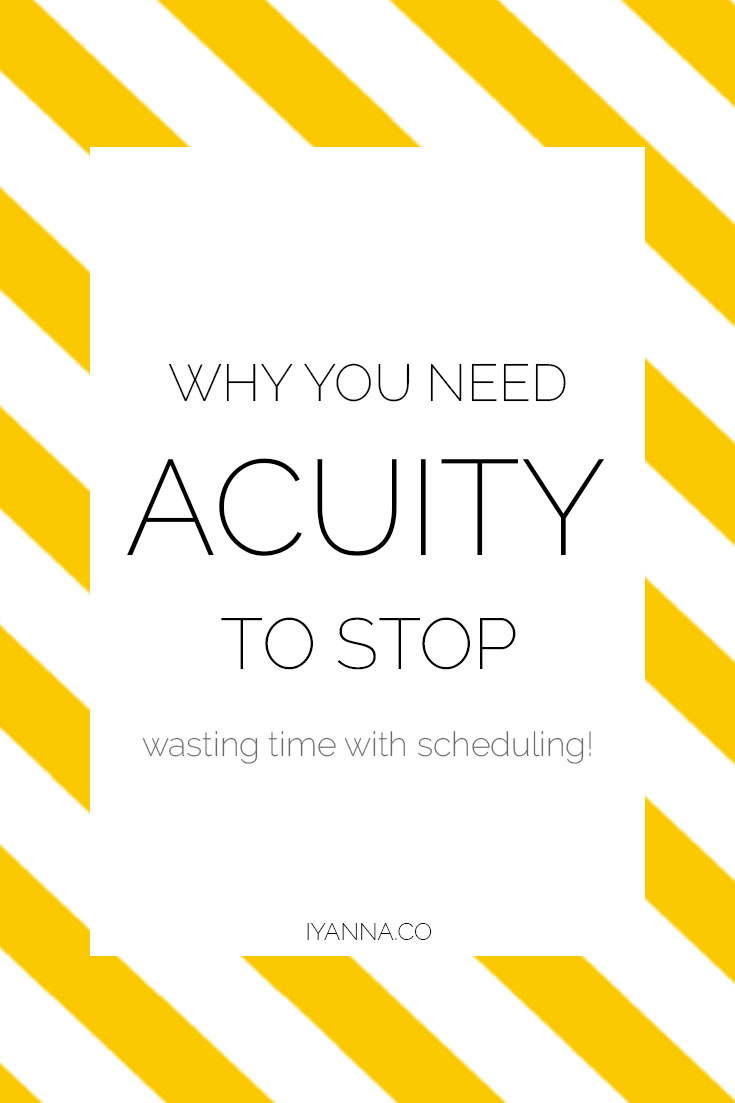Why You Absolutely Need Acuity to Stop Wasting Time With Scheduling
Please note that this post contains affiliate links. Read my legal page for further reference.
Can you imagine how mundane a job of a Scheduler can be?! (No offense to those who are!!) You’re on the phone all day to schedule appointments for people who need a certain service completed. You call the client to confirm the appointment. You see something that conflicts with your appointment and have to reschedule (or vice versa). You then call them to reschedule… the client has to call you back to see when they are available… the list goes on...
What if there was a way to automate your appointment scheduling in your business? You can be on the automation road in your service business and potentially cut your workflow in half! The answer is through Acuity!
WHY I LOVE ACUITY
I love Acuity because there is no back and forth with clients. The client schedules, both parties get notified via email as soon as it's made, and both parties get reminders 24 hours in advance. They also get reminders one hour beforehand!
Acuity isn’t just for appointment setting, it is for other things like setting up interviews (ie: podcasts, blog posts, and any other interview you can think of!)
I just kindly post the link to the appointments. Nothing is done on my end unless there are openings in my schedule that I have last minute failed to reflect on my schedule.
I am able to provide clients with different needs with different calendars (i.e.: my bookkeeping, graphic design, and virtual assisting services!). As I’ve stated in my entrepreneurial journey, I can serve people who need bookkeeping, with those who want to have you on their blog or podcast. You can give someone your calendar for paid speaking engagements and have your pricing already on.
Talk about pricing, you can have the prices of your services straight on the portal and link the payments to your accounting system, PayPal, or stripe account. (If you’re using an accounting software other than Freshbooks or Quickbooks, you can hook everything up to your Stripe or Paypal which will get linked to your accounting system.
Virtually anyone can use Acuity:
- Coaches/Consultants
- Graphic Designers
- Bookkeepers/Accountants
- Massage Therapists (where it all started!)
- Blogger or business owners setting up joint ventures for webinars, courses, content meetings, etc.
- Virtual Assistants
- Social Media Influencers
IT’S NOT ABOUT WHAT YOU DO, IT’S WHY
When I was listening to the being boss podcast, the owner Gavin Zuchlinski told the world exactly why he made this scheduling system, which made me love the software even more. His mother was a massage therapist who spent most of her day scheduling. Then when she started to increase the amount of different services and classes that she offered, things got hectic. With every growth of her business, the needs increased, which meant that the options for acuity increased!
What a heart touching story. Imagine your child making software that can help them tremendously.
PRICING
Acuity's pricing ranges from nothing-at-all to $34/mo. I started out with the freebie for a while, then tried the Emerging Entrepreneur pricing for a while. Finally, I decided to upgrade to the $19/mo plan because it had everything that I absolutely needed. I would be able to manage a calendar separate from each service I offer (bookkeeping, design, and other VA services).
The appointment availability is also based on a calendar of your choice whether it is Google Calendar, iCal, Office 365 or Outlook. (The only downside is that you can only link one or the other, not both. So I chose Google Calendar!) This way, you will avoid clients making appointments during times you may have personal appointments.
Another great feature of the paid plan (I have the Growing Business) is that it allows me to ensure that my calendar is on-brand! I can include my logo as well as my brand colors.
Don’t worry about time zone conflicts. You’re able to have your customized time zone as soon as you get on the link.
Main features
When you first log-in you will see your appointment schedule by your choice of day, week or month. If you had your Google Calendar or iCal linked, you will see all of your scheduled appointments with clients or personal. You have the choice to block off days you know you will need off from schedules.
I can also set up the calendars to have the different appointment types, but ensure that I am not double booked at the same time.
You can even have increased control over the way clients schedule by setting limitations. No scheduling appointments on the day of! I require 48 hours in advance before someone can schedule an appointment. I also have a window of 90 days in advance before someone can schedule their future appointments. You can change this at any time
OTHER FEATURES
Acuity allows you to integrate with an array of other softwares. For appointments that have an upfront cost, you can link you accounting software, Xero or Freshbooks, to create an invoice and match it to the payment.
You can also add clients signing up for certain appointments onto an email list so that you can send them an automated message about the details of your meeting. They would not be a part of your regular broadcasts, but if they were regular clients, they will get monthly or quarterly reminders to make follow-up appointment.
customer service
Acuity has superb customer service. Their whole website is full of quirky words of encouragement and reminders that you don't always have to take yourself so serious!
Below is a picture in their help-desk. As you see the creators of Acuity are hilarious with the choices of your facial expressions while you are having problems!
They are not just clever with this feature, but ensure that they get back to all clients in a timely manner. I never had a complaint with the turnaround of all of my questions!